Hey, I re-sent it at 4:09pm about two days ago, just FYI. No rush on my end but just wanted to confirm. The attachment was a zip file this time instead of SVGs in case that makes any difference to your email filters.
cdibbs
Recent community posts
For anyone else using the SM 2.0 with the 200 watt CNC and bracing kit: I was able to get great results while going much faster by using 1/4 inch bits rather than the included 1/8th inch (had to order a 1/4 inch ER11 collet from Amazon). With 0.5mm and 1/32" diameter tapered ball ends, I was able to get up to about 68 in/min (single-pass, full 1/8" depth, roughing pass unnecessary) before the quality dropped off on some bamboo cutting boards. Time was maybe 1.5 hours.

Also, Charlie, I emailed you a bug report with some SVG attachments but hadn't heard back yet so I am concerned it may have gone to your spam folder. Please let me know if you didn't get it. Thanks!
Hey Charlie,
Finally got that Snapmaker 200 watt upgrade + bracing kit and wanted to report in. The new post I've been using has the following:
- Based on the Snapmaker 50-watt post, except,
- feed max is 3000 mm/min,
- and spindle max 18000 RPM.
- The rest is the same.
In case you or anyone are curious, compared to the 50-watt, it's a night-and-day difference: 4-6x speed up. What was 9-11 hours has been taking me about 2 hours , with possible wiggle room to speed it up even more.
- Chris
Not sure if this is a bug or expected behavior but where sharp corners meet, I get cut paths during roughing that remove too much material:
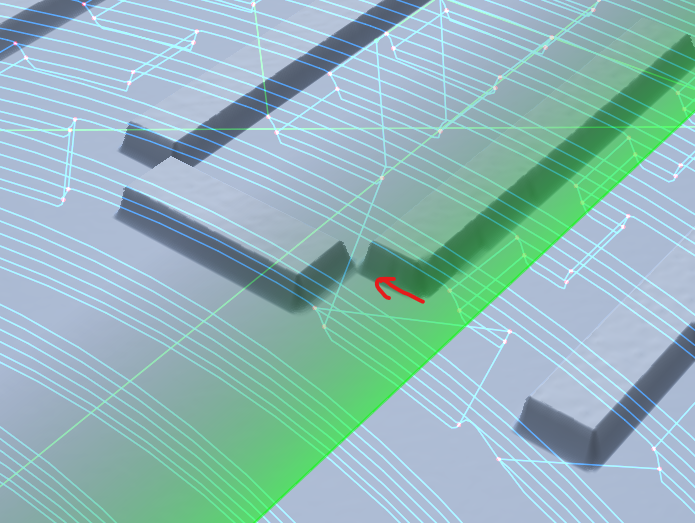
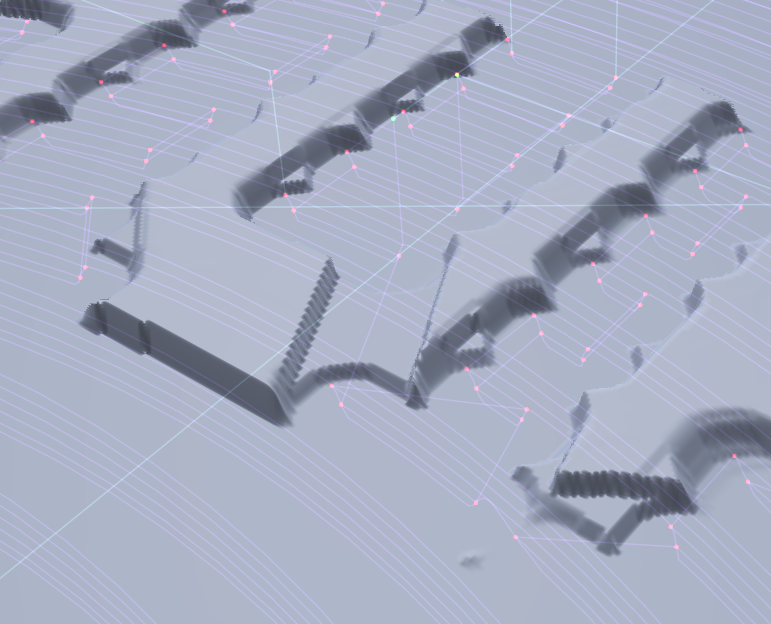
It seems like it makes a decision to place the cut path based on average height within the tool's diameter rather than max height. If so, perhaps that could be configurable? So far I've been able to work around it by adjusting stepover and other things but thought I'd mention it.
Thanks!
Hi Charlie,
I'm just realizing that I can actually set jog/rapid speed via gcode and override whatever might be in the firmware. Is there some way to specify that the "rapid speed" from the settings gets exported? It looks like the way Snapmaker's Luban does it is just by including a "G0 Z80.00 F[speed]" at the top, though I'm not sure if Z80.00 is relevant.
Thanks again!
Chris
Hi Charlie,
Wow. Looks good! Yeah I think that would help a lot. It would save a lot of trouble compared to fiddling with PBR textures when you can just adjust some parameters until it looks right. Nice work!
To answer your earlier question, I've been mostly interested in hardwoods lately: cherry, walnut, bamboo, oak, and the like. I'm still very new at this though so I'm not sure what defaults would be more generally useful.
Just for fun, here is a draft of a relief I'm working on in Blender for my video game-loving siblings and myself. The plan is to put it on a display-only side of a cutting board.
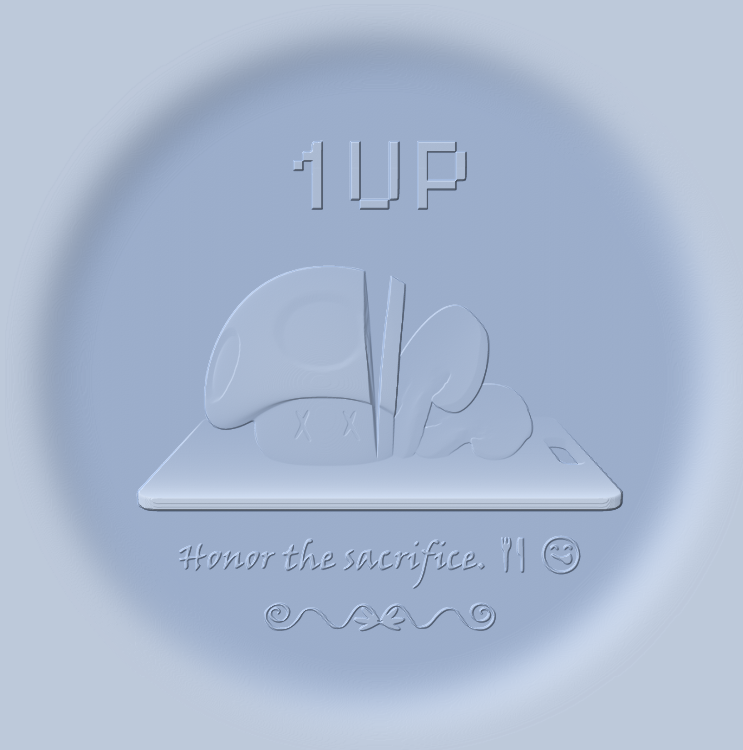
Chris
Hey, a quick update with a couple more settings I changed. It looks like FeedMax ought to be 1000 mm/min for the 50 watt module that comes with it, and 3000 mm/min for the upcoming 200 watt module upgrade (I think they're shipping now but I don't have one yet). The top spindle speed is 12000 for the 50 watt, 18000 for the 200.
Anyway, PixelCNC's Easel-based output continues to work well with the Snapmaker with the above settings changes. I'm doing a 6" diameter relief right now about 1/6" deep that seems to be going well. It has both a roughing and a finishing pass with a 0.25mm radius tapered bit. At 50 watts, its not exactly fast, but its relatively quiet and its getting it done. :-)
Thanks again!
- Chris
Hello! Got a chance to try this today. It looks like Easel gets the closest. Unfortunately, while it drew out the right overall motions in the air, it never turned the spindle on. So, I made a copy of the Easel post, renamed it for Snapmaker, and set the UseSpindle field to 1 and the FileExtension to ".cnc" (so Snapmaker will show it on the thumbdrive). After that, I was able to cut a test project successfully (just some text 0.5mm deep). I'll try to do a more involved project from here and update with any more tweaks I discover I need.
Eventually, it would be nice to add a PixelCNC profile here:
GitHub - Snapmaker/snapmaker_cnc_post_process
because I think this program is what a lot of artists / casual CNC users are looking for.
Also, minor thing: it would be nice if the app warned that paths need to be recomputed after things like changing the work origin.
Anyway, thanks for your help!

